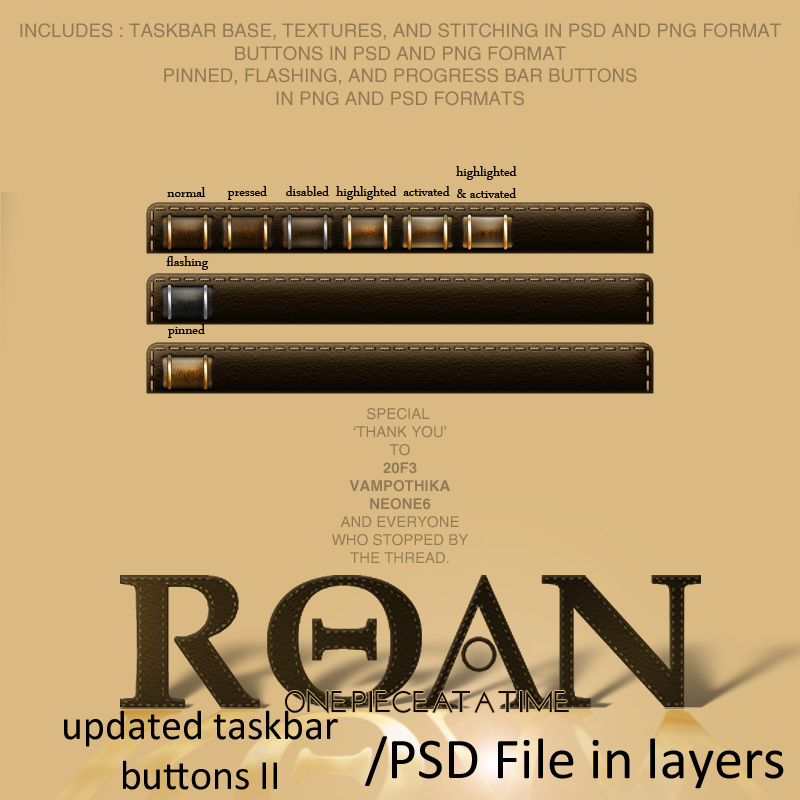
This thread will be dealing with the vertical and horizontal taskbar and all of it's components. I've had to do several redesigns to make the texture work and to accommodate the buttons. As far as the taskbars and buttons go, this should be the last (fingers crossed) redesign.
If you're looking for Part I, II, III, IV you can find them here:
Putting It Together : Start Menu
PLEASE :
- I am open to suggestions but may not use any of them. Please, don't be offended if I don't use yours.
- Keep the image posting to the skin(s)
- If you want to make a skin to go with this, PM me for the files. My PSD's tend to be a mess, but I save everything and will be happy to share. I am uploading the actual files to the Graphics Gallery here on Wincustomize.
- We'll be skinning for Windows7, maybe Vista. If someone wants to do XP, PM me and I will get you what you need.
- Any files you request will come as I complete them. I won't be jumping ahead. Please be patient.
-----------------------------------------------------------------------------------------------------------------------------------------
The PSD files for the previous threads are in the Graphics Gallery.
ROAN WB Start Panel Search Mode